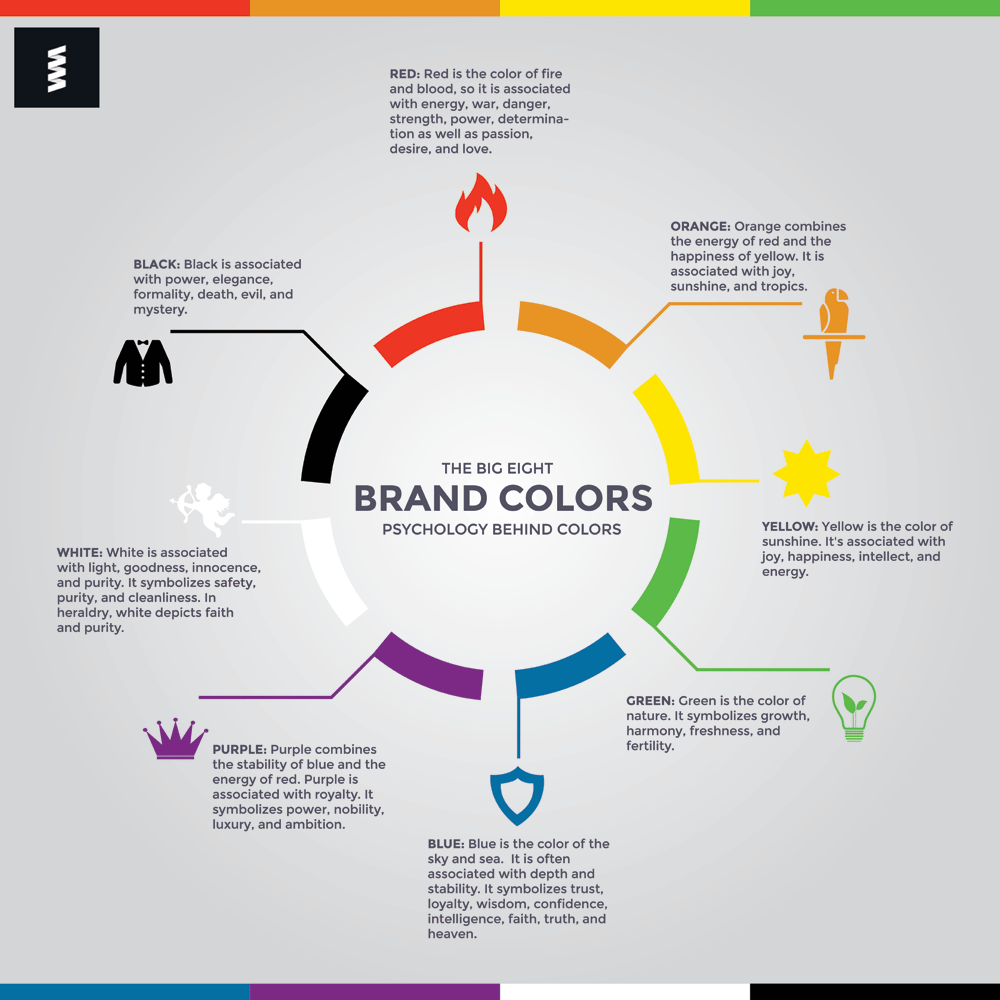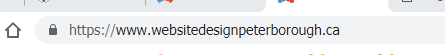Google+ Shutting Down: What You Need To Know To Save Your Data
Last updated on January 14, 2019 at 05:59 pm

A few weeks after Google announced that they would be shutting down Google Inbox, Google has announced that Google+ will be shut down in the next few months. This announcement came on the heels of a recently announced data breach that happened on the platform during March of this year.
Launched in 2010, Google+ was the latest attempt in creating a social media platform similar to Facebook. While it may not have been as successful as its competitors, Google+ still has a dedicated following through the communities that have been established. To prepare its users for the shutdown, Google has now created a process that allows users to be able to save and move their Google+ data. We’ll be discussing this process, along with more details about the shutdown of Google’s social media network.
Data Breach
One of the main reasons that Google+ will be shut down can be linked to the data breach that happened on the platform. Over 500,000 accounts had their personal and private information illegally shared without consent by a number of developers. This event happened in March 2018, which was during the same time that Facebook was under intense scrutiny due to the Cambridge Analytica data scandal, and months before GDPR was launched.
The most concerning part about this information was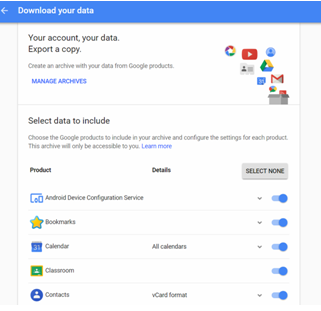 the fact that Google did not disclose the news for a number of months, which left a large number of profiles vulnerable. While Google has stated that none of the data was mishandled, data regulators would still point out that the breach was not informed to the public. This issue will most likely lead to investigations in the US and in Europe, which could definitely mean very busy months ahead for Google.
the fact that Google did not disclose the news for a number of months, which left a large number of profiles vulnerable. While Google has stated that none of the data was mishandled, data regulators would still point out that the breach was not informed to the public. This issue will most likely lead to investigations in the US and in Europe, which could definitely mean very busy months ahead for Google.
Small User Base
Another reason for shutting down Google+ is due to the low number of users on the platform. When it launched in 2011, people across the internet were already using Facebook and Twitter as their main social media platforms, both receiving a surge in the number of users. This meant that Google+ already has hefty competition when it comes to attracting users to their platform.
Despite having dedicated communities and users, their number is still eclipsed by other social media platforms. Initial attempts to get more users to include making Google+ as a way to log-in to Google services such as YouTube and Gmail, a feature that was eventually removed. In the past few years, Google+ has become a social media platform that caters to specific niches, becoming an alternative platform that is less crowded but has a more passionate community.
While many social media users across the world wouldn’t bother too much on the shutting down of Google+, the small passionate communities in the soon to be gone platform are now looking for a new social media platform where they can recreate the sense of community.
The Shutdown and Saving of Data
Google+ will be shutting down in 10 months, which means that users would have to export their data out of the platform. To help users do this, Google launched a service called Takeout, which makes exporting data a much smoother and more efficient process. All you have to do is to log-in to your Google Account and begin the process of downloading your data.
You can select which datasets you would want to download, which includes, Google+, Hangouts, and +1s. Once you have selected the data, you can choose the file type and create the archive. This ensures that your data would not be permanently deleted once it shuts down.
Key Takeaway
Launched with so much promise of being a viable competitor to Facebook, Google+ ended up as a social media platform with a declining user base, seemingly left out compared to the rest of Google’s other tools and services. Despite having a dedicated community, it is very unfortunate that Google’s foray into social media ends on a low note, as it could have been able to do so much more with the right support.
With this shutdown, it might take time before Google attempts to create another social media platform, as they are busy with other services, such as Google Project Stream, and developing their AI technology. Google+ remains as another Google project that did not take off and joins a list of services that the company has shut down
If you have questions and inquiries about Social Media or SEO in general, give Website Design Peterborough a call at 705-868-5176
Courtesy of SEO Hackers
Michael
705-8688-5176
#RIP #Google+ #WebsiteDesignPeterborough